Unlike Ripple w allets,Bitcoin wallets are completely free of charge. To use your XRP wallet, however, you will need to budget 20 XRP, which will be frozen for the activation of your XRP wallet. To avoid having to deposit 20 XRP every time, it is particularly important to choose the right Ripple (XRP) wallet
To make a quick decision, you can jump directly to the respective Ripple (XRP) wallet test winners in the different categories:
- Best Ripple XRP hardware wallet: >> Review <<
- The best Ripple (XRP) desktop wallet: >>Atomic wallet <<
- The best hot wallet is the Coinbase’s Ripple (XRP) wallet
There is a fundamental difference between all wallets:
- Cold wallet or
- Hot wallet.
The key difference here is a connection to the World Wide Web, the Internet. Cold wallets are never connected to the Internet, whereas hot wallets are constantly connected. Hot wallets are therefore a popular potential target for hackers and phishing attacks, as they can be accessed via the internet connection. Large investment companies and crypto exchanges therefore store a large proportion of customer assets in cold wallets. These offer the best possible security against thieves and hacker attacks.
However, cold wallets are not only recommended for large investors, but also for small investors with a smaller budget. So-called hardware wallets cost no more than 60 euros and offer the best protection currently available on the crypto market. With hardware wallets, the private key never comes into contact with the internet and is stored exclusively on the Ripple hardware wallet.
The private key is mathematically linked to the wallet address, which is a hashed version of the public key. The public key is not secret and can be viewed by anyone.
Ripple hot wallets can be divided into different categories:
- Ripple (XRP) Desktop Wallets
- Ripple (XRP) mobile wallets
- Ripple (XRP) online wallets
If you want to buy Ripple/XRP, you can also take a look at our Ripple buying guide in advance. However, you should make an important decision before buying XRP: Do you want to store your XRP yourself in a hardware or desktop wallet and thus have full control over your assets? Or would you rather hand over responsibility to an exchange that could become a potential target for hackers and phishing attacks?
We recommend storing your XRP on an external wallet, away from an exchange. If you trade a lot, you can store your XRP on an exchange for a short time. If not, it is always safer to send the XRP to an external wallet. Cryptocurrency exchanges have the major disadvantage that they have access to your private key and therefore control over your asset.
Ripple (XRP) hardware wallets

Compared to other wallets, Ripple hardware wallets offer the best possible protection currently available on the market. Your private key never comes into contact with the internet and is therefore safe from potential hacker attacks. Each transaction must be released by physically pressing a button on the hardware wallet. This means that hardware wallets are very effectively protected against phishing attacks, as no transaction can be sent without manual confirmation. Stealing XRP from your hardware wallet is therefore almost impossible.
Even if the device were to be stolen, your XRP would be safe. Every hardware wallet is secured with a PIN and additional 2-factor authentication. If thieves steal your hardware wallet, they will still not be able to access your assets.
If you want to manage larger amounts in XRP, we highly recommend an XRP hardware wallet. Your assets are then protected in the best possible way – thanks to a whole range of different security functions. The price of our test winner Trezor Model T is just under €179 and is worth every penny of its price. You shouldn’t save money, especially when it comes to security.
The following table shows the advantages and disadvantages of Ripple hardware wallets:
✅ Private key does not come into contact with the Internet
✅ In addition to XRP, numerous other cryptocurrencies are supported
✅ Regular security updates by the manufacturers
✅ Every transaction must be physically confirmed via the device
✅ Very good customer support from the renowned manufacturers
❌ Storing the coins is your own responsibility. However, this can also be an advantage!
We have tested more than 8 different hardware wallets, of which we present the five best Ripple hardware wallets in more detail. You can find a complete overview of all the models we tested in our large hardware wallet comparison.
1.Trezor Model T
SatoshiLabs has launched a competitor model to the Ledger Nano X, the Trezor Model T. This costs a little more, but has a touch display and several other new functions. The firmware has been completely revised and numerous security updates have been delivered.
The Trezor Model T is also the successor to the Trezor One, which is one of the best-selling Ripple hardware wallets worldwide. The Model T has a faster processor and a MicroSD slot that can be used for data encryption. It also has a USB-C port so that the wallet can be connected to your PC.
The Trezor Model T is definitely one of the more expensive hardware models on the market, but you also get very good quality. In addition, your XRP is protected in the best possible way with the Trezor Model T. Together with Ledger, Trezor is one of the largest hardware wallet manufacturers in the world.
2.Trezor One
The Trezor One is the first hardware wallet model from Trezor and was the very first hardware wallet on the crypto market. Since 2014, the Trezor One from SatoshiLabs has been sold more than a million times, making it one of the most successful hardware wallets to date.
The Trezor One offers strong security and decent quality at a reasonable price. We have been using the Trezor One since the beginning of 2015 and are completely satisfied with both the ease of use and the user interface, Trezor Bridge. It can be a good alternative to the slightly more expensive Trezor Model T. Below, we present more details about the product.
3.Ledger Nano X
The Ledger Nano X Ripple hardware wallet is our test winner in a comparison of a total of 8 products. It is the successor to the Ledger Nano S, which has been sold over 1.3 million times worldwide. The Nano X can be connected to your smartphone via a Bluetooth function so that you can manage your cryptocurrencies easily and conveniently while on the move. You can use the Ledger Nano X like a mobile wallet, with the great advantage that it offers the security of a hardware wallet.
The new model also has significantly more storage space, allowing up to 100 apps to be installed on the device at the same time. This means that you can control up to 100 cryptocurrencies such as XRP, Bitcoin or Ethereum via your hardware wallet. In addition, the Ledger X’s display is larger than its predecessor, so that Bitcoin addresses can be displayed in full and scrolling is no longer necessary. There is currently almost no hardware wallet that can compete with the Ledger Nano X in terms of security and value for money.
4.Ledger Nano S
The Ledger Nano S is the predecessor model of the Ledger Nano X and offers the same security standards. The big advantage of the Nano S is its unbeatable price of just under €59. This is a particularly good option for newcomers to the crypto market who don’t want to spend a lot of money on a good Ripple wallet.
The price-performance ratio of this hardware wallet can be classified as very good. If you can do without a Bluetooth function, the Ledger Nano S is the right choice for you. We have been using the Ledger Nano S for several years now and are very satisfied with its ease of use and strong security.
5.Digital Bitbox
The Digital Bitbox 01 is a very inexpensive hardware wallet that does not yet support XRP. However, Ripple’s native token, XRP, is set to follow soon. As soon as there is an update, we will inform you here.
So far, Digital Bitbox 01 supports BTC, LTC, ETH and ETC as well as ERC20 tokens. Details on security and operation can be found below.
In practice, hardware wallets offer the best possible protection for XRP and your cryptocurrencies. Therefore, in our opinion, an investment in an XRP hardware wallet is worth every penny.
Even if the price may initially be a little off-putting, the purchase of a hardware wallet is highly recommended. The Ledger Nano S in particular is now so cheap that the price should no longer be an excuse to protect your XRP in the best possible way.
Ripple/XRP desktop and mobile wallets
As the name suggests, desktop wallets are installed on your desktop computer. You can then use the software to manage your XRP easily and securely. The advantage of Ripple desktop wallets over XRP online wallets is that your private key is only stored locally on your PC and not on a company server. This means you retain full control over your wallet and your assets. Unlike hardware wallets, a desktop wallet is not protected against hacking or phishing attacks, as your PC is (probably) permanently connected to the internet. Nevertheless, a Ripple desktop wallet offers significantly better protection than online wallets.
Desktop wallets are, in our opinion, the best alternative if you are looking for a free Ripple (XRP) wallet . There are many different Ripple desktop wallet providers on the market. Below we show you the best XRP desktop wallets, all of which are available to download for free. First, however, we will introduce you to the advantages and disadvantages of XRP desktop wallets:
✅ No costs for the purchase, the use is free of charge
✅ Regular updates
✅ Every transaction must be confirmed manually
✅ High security standard
❌ Be careful when choosing a desktop wallet: not every provider can be classified as reputable.
In addition to XRP desktop wallets, there are also mobile Ripple wallets that you can access using your smartphone. The biggest advantage of a mobile wallet is that you can always access your XRP as long as you have an internet connection. However, a significant disadvantage is that a smartphone is a potential target for hacking and phishing attacks. You are only effectively protected against this with a hardware wallet. We will show you the various advantages and disadvantages of XRP mobile wallets below.
✅ More cryptocurrencies than just Ripple (XRP) are often supported
✅ Your cell phone is usually easy and intuitive to use, just like the user interface of most mobile XRP wallets
wallet providers often provide a support service to which questions can be directed
❌ No deposit insurance, as offered by the eToro wallet, for example
❌ Susceptible to hacking or phishing attacks
There are countless providers of mobile Ripple wallets. Below we present the best-known and most secure XRP wallets that are available for both your smartphone and desktop PC.
- Atomic Wallet
- Jaxx Liberty
- Exodus Wallet
- Coinomi Wallet
- Edge Wallet
1.Atomic Wallet
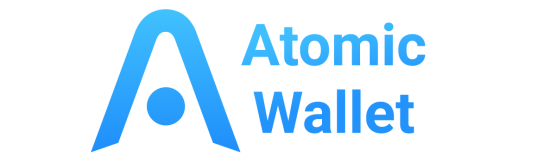
The Atomic Wallet is available both as a desktop and mobile Ripple wallet. In addition to XRP, a total of more than 300 cryptocurrencies are supported. You can also manage BTC, ETH, LTC and many other altcoins with the Atomic Wallet. The focus of the wallet’s developers is primarily on strong security, anonymity and decentralization. The wallet was only launched on the market in 2017, but is very popular. One of the wallet’s founders and developers is Konstantin Gladych, CEO and co-founder of the crypto exchange Changelly.com.
In terms of security and anonymity, it is important to know that both the private key and the transaction data are only stored locally on your PC and not on a company server. Furthermore, your data is not passed on to third parties. A very interesting feature of the wallet is the so-called atomic swaps. This allows cryptocurrencies to be exchanged directly with each other without the involvement of another intermediary, such as an exchange. This effectively saves trading fees that would be incurred for an exchange. For all cryptocurrencies that do not yet support atomic swaps, a connection to Changelly or Shapeshift is available. This means that cryptocurrencies such as XRP can also be exchanged very quickly and easily.
We have been using the Atomic wallet for several years now and are really satisfied with its simple user interface and strong security. The wallet is a good option for both newcomers and professionals to manage their XRP securely and easily on a desktop and mobile wallet.
You can download the Atomic Wallet at this link. The desktop version is available for Windows, Mac, Ubuntu, Debian and Fedora. The mobile version supports both Android and iOS operating systems. We describe the most important features in more detail below.
2.Jaxx Liberty Wallet

The Jaxx Liberty Wallet supports more than 80 different cryptocurrencies in addition to Ripple’s XRP. The wallet is available in both desktop and mobile versions. The wallet was developed by the company of Anthony Di Iorio, a co-founder of Ethereum. Accordingly, the wallet enjoys a very good reputation in the crypto community. The Jaxx Liberty Wallet also receives regular security updates.
Just like the Atomic wallet, the security of the Jaxx Ripple wal let can be classified as very good. Your private keys are only stored locally and never leave your PC and are not stored on external servers or shared with third parties. The wallet also offers the option of generating a backup, which you can use to restore your account in an emergency. This is particularly important if your PC breaks down or is stolen. The wallet is very easy and reliable to use. The wallet’s support team can also be contacted around the clock.
You can download the Ripple wallet here (click!). You will be taken to the homepage where you can download both the desktop version and the mobile version for Android or iOS. The desktop version is available for Windows and Mac. There is also a browser extension for the Google Chrome browser.
3.Exodus Desktop Wallet

In addition to XRP, the Ripple Exodus wallet supports a total of 100 different cryptocurrencies. The wallet was developed and launched in July 2016 by Daniel Castagnoli and JP Richardson. The wallet is very popular with newcomers due to its simple and clear interface. There are numerous reasons for this. One reason is certainly the good range of functions. The Exodus Wallet offers three main components:
- Multi-Coin Wallet,
- a portfolio tracker
- and an integrated exchange service from Shapeshift.
However, the security of the wallet can be classified as good, but not optimal. Your private keys never leave your PC, but are stored locally and not on an external server of another company. The wallet also offers the option of creating a backup. Your backup code will be sent to you by email. This method of creating backups is simple and convenient, but emails are not considered the most secure means of communication. The wallet also lacks two-factor authentication. In this case, hackers “only” have to crack your password and then gain extensive access to your assets.
Just like the Jaxx Liberty Wallet, the Exodus Wallet also offers very good customer support. There is also a detailed FAQ section, which even includes tutorials. The support team can be contacted via email, Twitter, Facebook and even a dedicated Slack channel.
You can download the wallet from the official website (click here!). The wallet is offered in both desktop and mobile versions.
4.Coinomi Desktop Wallet

In addition to XRP, the Coinomi wallet also supports over 275 other cryptocurrencies. The Coinomi Ripple wallet was launched back in 2014, making it one of the oldest wallets on the market. The wallet has since established itself and already has several million users worldwide. The wallet offers a high level of security, as users’ IP addresses are encrypted. In addition, your private keys never leave your PC, but are stored locally on your device. Your private keys are also not stored on company servers and are not passed on to third parties.
As the name suggests, the wallet is connected to the Coinomi exchange. This allows users to trade cryptocurrencies such as XRP directly from the wallet. This saves the detour via an exchange such as Coinmerce or Coinbase. Our criticism of the Coinomi wallet is that it is not possible to set up two-factor authentication. The wallet is protected by a password, but lacks a second level of security. Therefore, make sure that you have an up-to-date anti-virus program installed that detects and deletes harmful Trojans.
You can download the wallet from the official website (click!).
5.Edge Wallet

The mobile Ripple Edge Wallet is available for both Android and iOS. In addition to XRP, a total of 17 other cryptocurrencies are supported. A unique feature of the wallet is that you can deposit fiat currencies such as USD or euros into the wallet and use them to buy XRP directly. This can save you the detour via an exchange such as eToro or CEX and therefore also costs.
You can also additionally secure your wallet with a PIN or Touch ID. The mobile wallet can also be operated from several end devices. This can be a clear advantage for some users in practice. It is also very useful for owners of several smartphones that the wallet can be used from several end devices.
You can download the wallet from the official website and install it quickly and easily (click!).
This means that hackers and phishing attacks can try to steal your data and gain access to your assets. This makes it all the more important to use good virus protection and anti-malware software. Be aware that a mobile or desktop wallet does not offer the same comprehensive protection as a hardware wallet.
Ripple online wallets
Ripple online wallets offer a very simple and good way to manage your XRP securely and quickly. A classic example of an online wallet are all the wallets offered by cryptocurrency exchanges. This allows you to trade XRP and other cryptocurrencies directly on the exchange. There is also no need to set up a wallet or create a backup.
Despite the good reputation of some cryptocurrency exchanges, users must trust the exchange blindly, as only it manages the private key. In the past, many exchanges have already fallen victim to hacker attacks in which assets worth millions were stolen. Despite this fact, many users store their XRP, BTC and ETH on exchange wallets – simply because it is convenient. However, if you trade a lot, online wallets can be a good way to store your Ripple.
The following overview shows the respective advantages and disadvantages of Ripple online wallets:
✅ If you use an exchange wallet, you can trade directly with XRP and other cryptocurrencies without any detours
✅ No time-consuming setup of a wallet
✅ Withdrawal limits can be defined for each transaction
online wallet operators often offer very good support
❌ You usually do not have access to your private key, this is managed by the exchange
❌ Greater susceptibility to hacking and phishing attacks
❌ Some providers of web wallets have turned out to be SCAM in the past
1.Ripple (XRP) Exarpy Wallet
The Exarpy wallet is an XRP web wallet with which users can access the Ripple network directly and benefit from the low fees in the network. The wallet was developed back in 2016 and is intended exclusively for XRP holders. The online wallet does not store any user data during registration.
The wallet also has a transaction history that the user can view. This data is read and provided directly from the Ripple blockchain. Exarpy has also implemented SSL encryption to transfer the data between the user’s browser and the platform’s API. All transactions made are final and cannot be reversed. Immutability and finality are two features of the blockchain. As with many other XRP wallets, a minimum deposit of 20 XRP is required to activate the account. The Exarpy wallet enjoys a good reputation in the crypto scene and is considered a secure and fast way to manage your XRP online.
2.Coinpayments XRP Web Wallet
The Coinpayments Ripple online wallet supports over 50 different cryptocurrencies in addition to XRP. The assets can be received, stored and sent. The website is available in over 10 different languages. Coinpayments also offers good customer support, which can be contacted quickly and easily via email or the ticket system if you have any questions. We received a helpful response in less than 24 hours.
The wallet interface is very simple and clearly laid out, making it perfect for beginners. Coinpayments offers the option of securing the wallet via 2-factor authentication. The wallet is also available as a mobile Ripple wallet for Android and iOS.
3.The Binance Web Wallet

You can store your XRP on the wallet of the popular cryptocurrency exchange Binance. This can be a particularly worthwhile option if you want to actively trade cryptocurrencies. This eliminates the intermediate step of moving your XRP from the wallet to an exchange. At this point, however, be aware that you can secure your Binance account with a variety of security measures, but you have no control over your private key. You are handing over responsibility to the trading platform.
Binance offers the option of setting up 2-factor authentication so that your account can be well secured. Nevertheless, there is a risk that Binance could be the target of hacking or phishing attacks and your XRP could be stolen. In May 2019, Binance was hacked and 7,000 Bitcoin were stolen. Although Binance has fully compensated users for their losses from its own financial resources, the hack shows that even well-known exchanges are not immune to hacker attacks.
You can register an account on Binance by clicking on this link*.
4.eToro Desktop Wallet

The eToro wallet offers the advantage of deposit protection of up to €20,000 per customer. This means that your XRP up to a value of €20,000 is protected by the exchange’s reserves in the event of a hack. This can be a decisive advantage for storing XRP on eToro, especially for beginners. Nevertheless, there are two disadvantages that we don’t want to hide from you. There are so-called“overnight fees” for holding or storing your XRP on eToro, which make it very expensive to hold it on eToro for longer. You can find more information about this in our eToro review.
The second disadvantage is that you can send your XRP from eToro to another exchange or wallet, but this process is relatively cumbersome. You have to transfer your XRP to eToro’s mobile wallet, only then can you send your XRP to Binance, Bitpanda or another external wallet. Processing and withdrawal fees apply in each case.
Nevertheless, eToro is one of the best and most secure Ripple wallets currently available on the market. The deposit protection in the aforementioned amount is a strong argument for newcomers. We are also not aware of any hacks by the broker. You can set up an account with eToro quickly and easily here (click here*).
5.Litebit Online Wallet

Litebit is one of our favorites when we recommend an exchange to buy Ripple/XRP. You can find our XRP buying guide here. Litebit offers a web wallet where you can store cryptocurrencies easily and securely. In addition to XRP, Litebit offers the purchase and sale of more than 50 different cryptocurrencies. However, the broker does not have a wallet for all cryptocurrencies.
If you use Litebit, you do not have access to your private key. You hand over the responsibility to Litebit, who take care of the safekeeping of your private key. However, you can secure your account with Litebit with 2-factor authentication and thus greatly increase the security of your account. If you want to buy XRP and use Litebit’s web wallet, simply click on this link. You will be taken directly to the Litebit* homepage (click!).
After we have introduced you to some Ripple online wallets, the following overview shows the respective advantages and disadvantages of XRP web wallets.
Ripple (XRP) specific online wallets (e.g. Exarpy) have the advantage that you are in sole possession of the private keys. They also offer a higher level of protection. However, you must bear in mind that the private keys are connected to the internet. This means that your computer can come into contact with malware aimed at stealing your XRP. With good anti-virus and anti-malware software, you can protect yourself very well against this. Nevertheless, you should be aware that there is no such thing as absolute security.
Both categories of web wallets also have the disadvantage that they are particularly susceptible to phishing attacks, as they use a browser for access.
Ripple/XRP offline wallets / Ripple paper wallets
Ripple/XRP paper w allets can be a very good choice if you don’t want to spend money on a hardware wallet and still want good security. Paper wallets have a good reputation. Your private key is “secured” on a piece of paper and never comes into contact with the internet. You only need to use a web wallet if you want to send XRP.
Ripple/XRP offline wallets are suitable for you if you want to store your XRP and not access it for a long time. You should store your Ripple/XRP paper wallet in a safe place such as a vault or safe deposit box. When creating the paper wallet, you should make sure that your PC and printer are free of viruses and Trojans. This is a potential weak point of the Ripple paper wallet.
✅ Ideal for newcomers
✅ Quick and easy to “set up”
❌ Storage of coins is your own responsibility, this can also be an advantage depending on what you prefer
❌ Not 100% safe from hacking or phishing attacks
Paper wallets can be a good way to store your XRP easily and securely. But keep the following in mind:
Further important information on the Ripple/XRP wallet test
We have compiled the information presented here to the best of our knowledge and experience. However, please note that you should always do your own research to find the right wallet for you.
If you have any questions or suggestions about our Ripple wallet review, please leave a comment. We welcome questions and feedback. If you liked our article, we would be delighted to receive a corresponding rating:
[ratings]Recommended for you:
- Buy Ripple (XRP) Guide
- Ripple XRP Wallet Tutorial
- Check 24-hour XRP Price
- More Ripple (XRP) News
- What is Ripple (XRP)?
Subscribe to our daily newsletter!
No spam, no lies, only insights. You can unsubscribe at any time.




