Unlike Ripple w allets,Bitcoin wallets are completely free of charge. To use your XRP wallet, however, you will need to budget 20 XRP, which will be frozen for the activation of your XRP wallet. To avoid having to deposit 20 XRP every time, it is particularly important to choose the right Ripple (XRP) wallet
To make a quick decision, you can jump directly to the respective Ripple (XRP) wallet test winners in the different categories:
- Best Ripple XRP hardware wallet: >> Review <<
- The best Ripple (XRP) desktop wallet: >>Atomic wallet <<
- The best hot wallet is the Coinbase’s Ripple (XRP) wallet
There is a fundamental difference between all wallets:
- Cold wallet or
- Hot wallet.
The key difference here is a connection to the World Wide Web, the Internet. Cold wallets are never connected to the Internet, whereas hot wallets are constantly connected. Hot wallets are therefore a popular potential target for hackers and phishing attacks, as they can be accessed via the internet connection. Large investment companies and crypto exchanges therefore store a large proportion of customer assets in cold wallets. These offer the best possible security against thieves and hacker attacks.
However, cold wallets are not only recommended for large investors, but also for small investors with a smaller budget. So-called hardware wallets cost no more than 60 euros and offer the best protection currently available on the crypto market. With hardware wallets, the private key never comes into contact with the internet and is stored exclusively on the Ripple hardware wallet.
The private key is mathematically linked to the wallet address, which is a hashed version of the public key. The public key is not secret and can be viewed by anyone.
Ripple hot wallets can be divided into different categories:
- Ripple (XRP) Desktop Wallets
- Ripple (XRP) mobile wallets
- Ripple (XRP) online wallets
If you want to buy Ripple/XRP, you can also take a look at our Ripple buying guide in advance. However, you should make an important decision before buying XRP: Do you want to store your XRP yourself in a hardware or desktop wallet and thus have full control over your assets? Or would you rather hand over responsibility to an exchange that could become a potential target for hackers and phishing attacks?
We recommend storing your XRP on an external wallet, away from an exchange. If you trade a lot, you can store your XRP on an exchange for a short time. If not, it is always safer to send the XRP to an external wallet. Cryptocurrency exchanges have the major disadvantage that they have access to your private key and therefore control over your asset.
Ripple (XRP) hardware wallets

Compared to other wallets, Ripple hardware wallets offer the best possible protection currently available on the market. Your private key never comes into contact with the internet and is therefore safe from potential hacker attacks. Each transaction must be authorized by physically interacting with the hardware wallet, ensuring robust security against unauthorized access. This means that hardware wallets are effectively protected against phishing attacks, as no transaction can be sent without manual confirmation. Stealing XRP from your hardware wallet is therefore extremely unlikely.
Even if the device were to be stolen, your XRP would remain secure. Every hardware wallet is protected with a PIN and, in some cases, additional two-factor authentication. If thieves steal your hardware wallet, they will still not be able to access your assets without the necessary credentials.
If you intend to manage significant amounts of XRP, we highly recommend an XRP hardware wallet. Your assets will then be protected in the best possible way, thanks to a comprehensive range of security features. The price of our top recommendation, the Trezor Model T, is approximately $129 and is worth every penny for the security it provides. Investing in security, especially when it comes to your digital assets, is paramount.
The following table summarizes the advantages and disadvantages of Ripple hardware wallets:
✅ Private key remains offline
✅ Supports numerous other cryptocurrencies
✅ Regular security updates from manufacturers
✅ Each transaction requires physical confirmation
✅ Excellent customer support from reputable manufacturers
❌ Responsibility for asset storage rests solely with the user
We have tested more than eight different hardware wallets and present the top five Ripple hardware wallets in detail below. For a comprehensive overview of all the models we tested, please refer to our [extensive hardware wallet comparison](https://www.crypto-news-flash.com/de/hardware-wallet-test/).
1.Trezor Model T
SatoshiLabs has introduced a competitive model to the Ledger Nano X: the Trezor Model T. Priced at $129, it features a touch display and several other new functions. The firmware has been completely revised, and numerous security updates have been implemented.
The Trezor Model T is the successor to the Trezor One, one of the best-selling Ripple hardware wallets worldwide. The Model T boasts a faster processor and a MicroSD slot that can be used for data encryption. It also includes a USB-C port for easy connection to your PC.
While the Trezor Model T is positioned at the higher end of the hardware wallet market, its quality and security features justify the investment. Alongside Ledger, Trezor is one of the largest hardware wallet manufacturers globally.
2.Trezor One
The Trezor One is the original hardware wallet model from Trezor and was the first hardware wallet on the crypto market. Since its launch in 2014, the Trezor One has sold over a million units, making it one of the most successful hardware wallets to date.
The Trezor One offers strong security and quality at an affordable price. It serves as a reliable alternative to the more advanced Trezor Model T.
3.Ledger Nano X
The Ledger Nano X is one of the most advanced Ripple (XRP) hardware wallets available today. It is the successor to the Ledger Nano S, which has been sold over 1.3 million times worldwide. The Nano X introduces Bluetooth functionality, allowing users to manage their cryptocurrencies directly from their smartphone using the Ledger Live app.
With its expanded storage capacity, the Nano X can store up to 100 different cryptocurrencies simultaneously, including XRP, Bitcoin, Ethereum, and more. It also has a larger display, eliminating the need for scrolling when verifying addresses. Ledger is known for its industry-leading security standards, making the Nano X one of the best choices for protecting XRP and other digital assets.
4.Ledger Nano S Plus
The Ledger Nano S Plus is an upgraded version of the classic Ledger Nano S and offers a bigger display and more storage space, making it a budget-friendly alternative to the Nano X. It allows users to install more apps at once while maintaining the same high-security standards.
This wallet supports over 1,100 cryptocurrencies, including Ripple (XRP), Bitcoin (BTC), Ethereum (ETH), and many ERC-20 tokens. With a price of around $79, the Ledger Nano S Plus offers excellent value for money for those seeking a secure XRP storage solution.
5.SecuX V20
The SecuX V20 is a premium Ripple hardware wallet that offers military-grade security with a secure element chip (EAL5+) and a large touchscreen for improved usability. Unlike Ledger and Trezor wallets, the SecuX V20 features a rechargeable battery, making it a fully portable hardware wallet.
With support for XRP, Bitcoin, Ethereum, and over 1,000 other cryptocurrencies, the SecuX V20 is one of the most secure and convenient hardware wallets available.
Final Thoughts on XRP Hardware Wallets
Hardware wallets offer the best possible security for storing Ripple (XRP). By keeping private keys offline, they effectively eliminate the risk of hacking. If you are serious about protecting your assets, investing in a hardware wallet is highly recommended.
Even if the price may seem high initially, the investment is worth it. With prices starting at $79 for the Ledger Nano S Plus, there is no reason to risk storing your XRP on an exchange. Keep your assets secure with a hardware wallet.
Ripple/XRP desktop and mobile wallets
As the name suggests, desktop wallets are installed on your computer, allowing you to manage XRP securely. Compared to online wallets, desktop wallets store private keys locally, meaning you retain full control over your assets. However, since your PC is connected to the internet, desktop wallets remain vulnerable to hacking or phishing attacks. They offer better security than online wallets but less security than hardware wallets.
If you are looking for a free Ripple (XRP) wallet, desktop wallets are a great alternative. Below, we list the best XRP desktop wallets, all available for free download. Before that, let's go through their advantages and disadvantages:
✅ No cost to use, free download
✅ Regular updates from developers
✅ Manual confirmation required for transactions
✅ Higher security than web wallets
❌ Be cautious when selecting a wallet—not all providers are reputable
Aside from desktop wallets, mobile Ripple wallets offer on-the-go access to your XRP, allowing transactions anytime, anywhere. However, smartphones are prime targets for cyberattacks. Below are the pros and cons of XRP mobile wallets:
✅ Support for multiple cryptocurrencies
✅ User-friendly interface
✅ Many wallets offer customer support
❌ No deposit insurance (e.g., eToro Wallet offers insurance)
❌ Prone to hacking or phishing attacks
Here are the most secure and reputable XRP desktop and mobile wallets:
- Atomic Wallet
- Jaxx Liberty
- Exodus Wallet
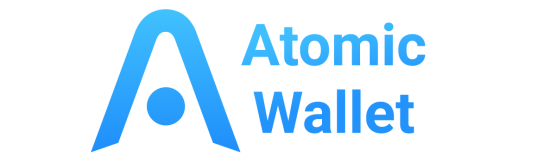
Atomic Wallet is a multi-asset wallet that supports over 500 cryptocurrencies, including XRP, BTC, ETH, LTC, and more. Its focus on security, decentralization, and anonymity makes it a top choice. One key feature is Atomic Swaps, allowing you to exchange cryptocurrencies directly without third-party involvement, reducing transaction fees.
With no third-party control over private keys, all data is stored locally. The wallet also integrates with Changelly and Shapeshift, allowing fast crypto exchanges.
✅ Supported on: Windows, Mac, Linux, Android, iOS
✅ Best for: Newcomers and professionals
Download Atomic Wallet here.
2. Jaxx Liberty Wallet
Jaxx Liberty supports over 90 cryptocurrencies, including XRP, BTC, ETH, and LTC. Developed by Ethereum co-founder Anthony Di Iorio, the wallet is highly reputable.
✅ Available on: Windows, Mac, Android, iOS, and Google Chrome extension
✅ Best for: Beginners looking for an easy-to-use XRP wallet
Download Jaxx Liberty Wallet here.
3. Exodus Desktop Wallet
Exodus Wallet supports 300+ cryptocurrencies, including XRP, BTC, ETH, and more. The built-in portfolio tracker helps manage your assets. It also integrates with Trezor hardware wallets for extra security.
✅ Available on: Windows, Mac, Linux, iOS, Android
✅ Best for: Users who want a simple, visually appealing XRP wallet
Download Exodus Wallet here.
Ripple online wallets
Ripple online wallets offer a convenient and fast way to manage your XRP securely. The most common example of an online wallet is those provided by cryptocurrency exchanges, which allow you to trade XRP and other cryptocurrencies directly without requiring a separate wallet setup.
However, online wallets require trust in the exchange since they control your private key. History has shown that several major exchanges have been hacked, leading to millions in stolen funds. Despite these risks, many traders prefer exchange wallets because of their convenience. If you frequently trade XRP, online wallets can be a good short-term storage solution.
The following overview highlights the advantages and disadvantages of Ripple online wallets:
✅ Direct trading of XRP without extra steps
✅ No time-consuming setup required
✅ Withdrawal limits can be defined for added security
✅ Many exchanges offer customer support
❌ You do not control your private key (the exchange manages it)
❌ Higher risk of hacking and phishing attacks
❌ Some web wallet providers have been scams in the past
The Exarpy Wallet is an XRP-specific web wallet that provides direct access to the Ripple network with low transaction fees. Developed in 2016, Exarpy does not store user data during registration, ensuring enhanced privacy.
✅ Exarpy requires a 20 XRP minimum deposit
✅ SSL encryption ensures secure data transfer
✅ Final transactions—once sent, they cannot be reversed
Visit Exarpy Wallet here.
2. CoinPayments XRP Web WalletThe CoinPayments Wallet supports 50+ cryptocurrencies, including XRP. It also functions as a crypto payment gateway, making it popular among merchants.
✅ Simple interface for beginners
✅ 2-factor authentication (2FA) available
✅ Also available as a mobile wallet
Visit CoinPayments here.
3. Binance Web Wallet
Binance is one of the largest crypto exchanges globally. Its web wallet allows users to trade and store XRP seamlessly. However, Binance controls the private key, meaning users must trust the exchange’s security measures.
✅ 150+ supported cryptocurrencies
✅ Advanced trading features
✅ 2FA & withdrawal security options
Register on Binance here.
4. eToro XRP Wallet
The eToro Wallet is a regulated exchange wallet that offers deposit insurance up to €20,000 per user in case of hacks.
✅ Deposit insurance available
✅ Mobile app for XRP storage
✅ Supports fiat deposits (EUR, USD, GBP, etc.)
Register on eToro here.
5. LiteBit XRP Web Wallet
LiteBit is a European crypto exchange that offers XRP storage through its online wallet.
✅ Easy-to-use platform
✅ 2FA security
✅ Supports fiat deposits & withdrawals
Visit LiteBit here.
Exchange wallets (e.g., Binance, eToro, LiteBit) provide basic security and allow direct trading. However, users do not control their private keys, making them a target for hackers.
Dedicated XRP web wallets (e.g., Exarpy, CoinPayments) offer more control since private keys are stored locally. However, they are still vulnerable to phishing attacks.
For maximum security, consider transferring XRP to a hardware wallet like Ledger Nano X or Trezor Model T.
Ripple/XRP offline wallets / Ripple paper wallets
Ripple/XRP paper wallets can be an excellent choice if you don't want to spend money on a hardware wallet but still require strong security. Paper wallets have a good reputation in the crypto community since your private key is physically stored on paper and never exposed to the internet. However, to send XRP, you will need a web or software wallet.
Ripple/XRP offline wallets are ideal if you plan to store XRP for a long time without accessing it frequently. Your paper wallet should be stored securely in a vault, safe deposit box, or another safe location. When generating a paper wallet, ensure that your PC and printer are free of malware, viruses, and Trojans, as they pose a potential security risk.
✅ Full control over your private key
✅ No exposure to online hacking or phishing attacks
✅ Completely free—no hardware purchase required
✅ Secure long-term storage option
✅ No reliance on third-party services
❌ Not as convenient for frequent transactions
❌ No deposit insurance, unlike exchange wallets (e.g., eToro)
❌ Risk of physical loss or damage (fire, water, theft)
❌ Must be manually re-generated after use for added security
Paper wallets offer a great solution for long-term XRP storage, but keep the following precautions in mind:
Always generate your Ripple/XRP paper wallet on a secure, virus-free computer
Print multiple copies and store them in different safe locations
Never share your private key with anyone
Use a high-quality printer (avoid ink fading or paper deterioration over time)
Consider laminating the paper wallet for protection against wear and tear
Additional Important Information on the Ripple/XRP Wallet Guide
The information presented here has been carefully researched based on expert knowledge and experience. However, it is always recommended to do your own research and explore different wallet options to find the best fit for your needs.
If you have any questions or suggestions about our Ripple/XRP wallet review, please leave a comment below. We welcome your feedback and are happy to assist with any inquiries.
If you found this guide helpful, we would appreciate your review.


