In this article we have compiled an overview of the best wallets for the cryptocurrency EOS. Our goal is to give you an overview of the currently available EOS wallets. We would also like to show you the special features of creating an EOS Wallet. In particular, we would like to explain how you can set up an EOS account in the form of an address so that you can then import your private key and address into the wallet.
Before we dive into the topic, however, it is very important from our point of view to have a basic understanding of cryptography (the technology behind cryptocurrencies) and wallets. Therefore, we will first give you a short theoretical introduction to the topic. If you are already well informed, you can skip this part of the post.
You can imagine a wallet like a virtual wallet. In contrast to traditional wallets, however, in a crypto wallet it is not the coins themselves that are stored, but the access keys for them. The access keys are the so-called “private keys”. Depending on whether they are stored online or offline, all wallets can be divided into two types:
- Cold wallet
- Hot wallet
The distinguishing feature is the connection to the Internet. Cold wallets are the safest way to store cryptocurrencies, as the private keys never come into contact with the Internet. Due to this, hackers have no way to get the access keys to the wallet. In contrast, hot wallets have this point of attack because the private keys are stored on a device that is connected to the Internet.
This serious difference is also the reason why cold wallets are used by large crypto investment companies and cryptocurrency exchanges. In our opinion you should take a role model from this and also rely on a cold wallet solution. Small investors can choose between a paper wallet and a hardware wallet.
Not only cold wallets, but also hot wallets can be divided into three different types. They all have in common that they store the private keys on a medium that is connected to the Internet. The subspecies of hot wallets are:
- EOS desktop wallets
- EOS mobile wallets
- EOS online wallets
The private key is a randomly generated string that represents the ownership of the cryptocurrency. The public key is used to generate the public wallet address (is a hash version of the public key). In contrast to the wallet address, the private key is secret and should never be passed on to third parties. If you have the private key, you can access the wallet address and send the corresponding EOS.
Create an EOS Account
If you want to buy EOS (click here to read our guide) and create a wallet, you will come across a peculiarity that will initially be very confusing for many beginners. You have to create an EOS account! While a few wallets have already integrated this step into their software, others do not, which is why external software must be used.
The “surprising” thing is that new accounts can only be created by someone with an existing account. If you don’t have a friend who has an EOS account, however, there are several websites and tools that can set up an EOS account for you for a fee. In addition, some wallets have already integrated this service to serve as a “friend”.
The best known site is currently: https://eos-account-creator.com/. In the following we want to explain the process to you briefly on the basis of the aforementioned website.
- Step 1: Select Account Name
Once you have accessed the above website, you will need to specify an account name. An EOS Account Name must be exactly 12 characters long and may only consist of small letters and numbers up to 5. You can either make up your own name and check if it is still available or you can click on “I’m feeling lucky” to automatically generate a name.
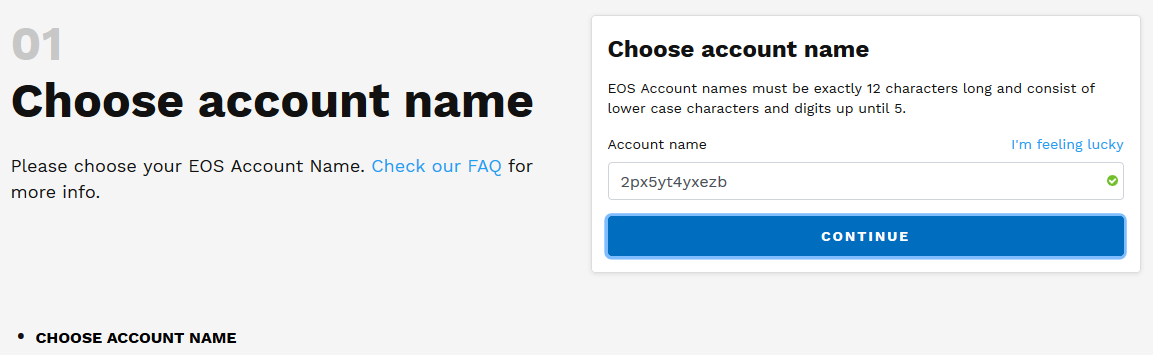
- Step 2: Generate Private und public keys
Then you have to generate the Private and public keys for your EOS account. To do so, we recommend the “Simple javascript generator”, which can be seen in the middle part of the website. This generator generates a public key and a corresponding private key. The public key is public for everyone. The private key is your secret. Therefore you must write it down on a piece of paper and keep it safe. You can use the first pair of keys for the “Owner” addresses.
After you have entered the “Owner public key”, you have to use the generator a second time for the “Active” addresses. You can enter the public key again on the website (under “Active public key”). The “Active”-private key is again your secret!
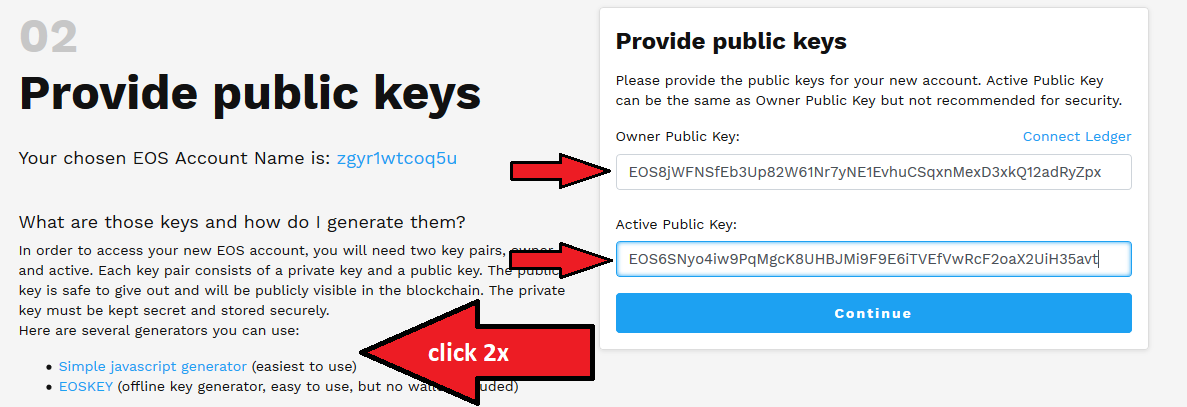
The “Active” key is the key you will use for daily operations, such as interaction with dApps or money transfers. This is also the key that you can later enter into a wallet. If this key is compromised, there are “Owner” keys that you can use to restore control over your account and cancel outgoing transfers that have not yet been made, for example. The “owner” key is therefore also very important, since the person who owns it is the actual owner of the account. For both private keys, it is essential that you keep them safe offline.
- Step 3: Payment of the EOS account
The cost of creating an EOS account on the aforementioned website is currently USD 6.37 for payment by cryptocurrency or USD 8.44 for payment by credit card. Included in the price are 0.2 EOS strokes and 4 KB RAM delegated to your newly created account.
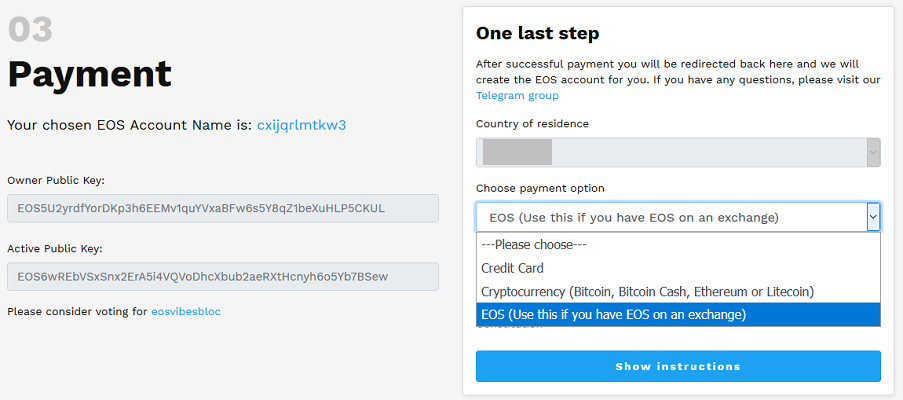
- Step 4: Set up an EOS Wallet
In the fourth step you can now download or set up an EOS Wallet. Please note, however, that some wallets have an EOS Account Generator integrated, so you can choose between the generator presented above and that of the wallet. If you have used the EOS Account Creator, you can also import the keys into (almost) any wallet.
The best EOS hardware wallets
Hardware wallets are by far the best option to store cryptocurrencies. They have the highest security standard and are more practical than paper wallets. While the private keys in hot wallets are connected to the Internet, in hardware wallets they are stored exclusively on the device.
Due to the architecture of the hardware wallet operating system, the private key stored in isolation will never have a connection to the Internet even if an EOS transaction is released. The architecture makes it almost impossible for hackers to gain access to the private key.
In addition, hardware wallets are also very well protected if the device itself is stolen. All hardware wallets presented in the following section have both PIN and 2-factor authentication, making it very difficult to steal the stored EOS from the hardware wallet even in the event of physical theft.
For us, hardware wallets are an absolute must-have if you want to invest in EOS or other cryptocurrencies in the long run. In relation to your investment, the prices for a hardware wallet are very low. Even our test winner, the Ledger Nano X, is comparatively inexpensive at 120 euros. If this is too expensive for you, you should have a look at the Ledger Nano S, which costs only 60 euros and offers an unbeatable price/performance ratio.
In the following box, we have compiled a summary of the advantages and disadvantages of hardware wallets:
✅ Highest security standard
✅ Storage of private keys offline
✅ Support for over 1,000 cryptocurrencies
✅ Confirm each transaction by pressing a button
✅ Regular updates
✅ Very good customer support
❌ Not free of charge
❌ No deposit insurance, as with eToro
1.Ledger Nano X
The Ledger Nano X is our test winner among the hardware wallets we have tested. Of the wallets evaluated, only three support the EOS cryptocurrency. One of these is the Ledger Nano X, which was launched in May 2019 as the successor to the Ledger Nano S.
Compared to its predecessor, it has some new features. The most striking change is certainly the new Bluetooth function, which allows the Nano X to be paired with a smartphone. Via the Ledger Live App, the Nano X can be operated like a mobile Smartphone Wallet.
Furthermore, the Ledger Nano X contains an improved security chip, which should make the hardware wallet even more secure. In addition, the Nano X has a much larger memory than the Nano S, which means that up to 100 apps for cryptocurrencies, security features, etc. can now be installed on the device. The fourth major change is the enlargement of the display, which makes it much easier to check the EOS address before releasing a transaction.
Conclusion: From our point of view, there is currently no better hardware wallet than the Ledger Nano X! Ledger sets a new standard in terms of both functionality and operation that can be surpassed.
2.Ledger Nano S
Although the Ledger Nano S was replaced by the Nano X, there are still good reasons to buy the Ledger Nano S. It has been purchased more than 1.3 million times worldwide, which speaks for the strong and reliable security of the wallet. So far, no cryptocurrencies have been stolen from the Nano S.
The second big plus point of the Nano S is the currently low price of only 59 euros. If you can live without the new functions of the Ledger Nano X and only need to manage a few cryptocurrencies, the Nano S is an excellent choice with an unbeatable price/performance ratio.
3.Trezor Model T
In May 2019, SatoshiLabs introduced the Trezor Model T, a new hardware wallet with numerous new features and improvements over its predecessor, the Trezor One.
Compared to the Trezor One, the Trezor Model T supports significantly more cryptocurrencies, facilitated by the new Trezor Bridge software, which connects the Trezor hardware wallet with various third-party software wallets.
Conclusion: In a direct price/performance comparison, the Ledger Nano X outperforms the Trezor Model T. The Nano X is about 60 euros cheaper and offers more functionality. However, the Trezor Model T remains one of the best hardware wallets on the market, with its open-source software offering greater transparency.
The best EOS desktop- and mobile wallets
In contrast to hardware wallets, desktop and mobile wallets are hot wallets. These are programs that are installed on a computer or smartphone. After installation, EOS can be sent and received via the software. However, the wallets differ in some respects with regard to their functional scope.
While EOS specific wallets, such as the Greymass or SimplEOS Wallet, offer the advantage that they are fully compatible with the EOS ecosystem and can be used via decentralized applications (dApps) on the EOS blockchain, multi-coin wallets offer numerous other useful functions. Depending on which functions are more important to you, you should choose your wallet.
If one considers the security standard of desktop and mobile wallets and classifies them in a ranking, they can be classified between hardware and web wallets. Compared to web wallets, they have the advantage that the private keys are stored on your own computer and not on an external server. However, they do not offer by far the same security as a hardware wallet.
Desktop as well as mobile wallets are our top recommendation if you are looking for a free wallet for EOS. Below you will find an overview of the advantages and disadvantages:
✅ Use of the EOS dApp ecosystem (via special EOS wallets)
✅ Higher security than with online wallets
✅ Mobile Wallets: access to EOS via smartphone
✅ Multi-join wallets support over 100 cryptocurrencies
❌ Responsibility to install regular updates
❌ No deposit insurance, as with eToro
Below you will find our top recommendations for secure and reputable EOS desktop and mobile wallets:
- SimplEOS wallet (desktop wallet)
- Infinito wallet (mobile wallet)
- GreyMass EOS Voter wallet (desktop wallet)
- Atomic wallet (desktop – and mobile wallet)
- Exodus wallet (desktop – and mobile wallet)
1.SimplEOS Wallet (Desktop Wallet)
SimplEOS is a dedicated EOS wallet developed by EOS Rio, a well-known block producer in the EOS ecosystem. It was designed to provide users with a seamless experience while interacting with the EOS blockchain. The wallet supports all EOS functionalities, including staking, voting for block producers, and managing RAM and bandwidth. Since it was created specifically for EOS, it ensures full compatibility with the ecosystem and provides users with a reliable and secure platform for handling their EOS assets.
One of the key features of SimplEOS is that it stores private keys locally on the user’s computer, ensuring complete control over their funds. Unlike some other wallets that require cloud storage or third-party servers, SimplEOS never transmits user data, reducing the risk of unauthorized access. The interface is designed to be user-friendly, making it accessible for both beginners and advanced users who want to participate in the EOS ecosystem actively.
In addition to its core functionalities, SimplEOS supports EOS airdrops, making it easier for users to claim tokens distributed through the EOS network. The wallet also integrates with Block Explorers like EOS Flare, allowing users to track their transactions seamlessly. However, one limitation is that SimplEOS only supports EOS-based tokens, which means users looking to store multiple cryptocurrencies may need an additional wallet.
2.Infinito Wallet (Mobile Wallet)
Infinito Wallet is a multi-currency mobile wallet designed to support a variety of digital assets, including EOS. Available on both iOS and Android, it offers an intuitive interface and a broad range of features that cater to both casual users and experienced investors. One of its standout features is the built-in dApp browser, which allows users to interact with decentralized applications on multiple blockchain networks, including EOS, Ethereum, and Binance Chain.
Security is a priority for Infinito Wallet, as it implements various protective measures such as private key encryption and biometric authentication. Unlike custodial wallets, Infinito ensures that users retain full control over their private keys, which are stored locally on their devices. However, one drawback is that it does not support two-factor authentication, which some users might consider a security limitation.
Beyond its core functions, Infinito Wallet also provides features like contact management, a QR code scanner for transactions, and an integrated crypto lending service. This makes it an attractive option for users who want to do more than just store their assets. Despite these advantages, users should be aware that Infinito Wallet does not have a built-in EOS account creator, meaning they need to set up their EOS account elsewhere before using the wallet.
3.GreyMass EOS Voter Wallet (Desktop Wallet)
The GreyMass EOS Voter Wallet was specifically designed to facilitate EOS governance by allowing users to vote for block producers easily. As EOS operates on a delegated proof-of-stake (DPoS) model, voting plays a crucial role in securing the network and ensuring decentralization. GreyMass developed this wallet to simplify the voting process and make it accessible to everyday EOS holders.
One of the primary strengths of the GreyMass wallet is its security. All transactions are signed within the application, and private keys remain stored locally on the user’s computer. This approach ensures that sensitive data never leaves the user’s device, reducing the risk of hacking or unauthorized access. The wallet also offers CPU and bandwidth staking, allowing users to optimize their network resources directly within the platform.
However, the wallet’s user interface may be slightly complex for beginners. Unlike more commercial wallets with sleek, modern designs, GreyMass focuses on functionality over aesthetics. The software is available for download on GitHub, which means users need to be comfortable navigating open-source repositories. Despite this learning curve, the GreyMass wallet remains a top choice for users who actively participate in EOS governance and want a secure, community-supported solution.
4.Atomic Wallet (Desktop and Mobile Wallet)
Atomic Wallet is a versatile multi-currency wallet that supports over 300 cryptocurrencies, including EOS. It is available on both desktop and mobile platforms, making it an attractive choice for users who want a seamless experience across multiple devices. One of its standout features is the integrated Atomic Swap functionality, which allows users to exchange cryptocurrencies directly without the need for intermediaries.
Security is a strong focus of Atomic Wallet, as private keys are stored locally and never shared with third-party servers. The wallet is entirely non-custodial, meaning users have full control over their funds. Additionally, the backup and recovery system ensures that assets can be restored even if the user loses access to their device. Despite these advantages, the wallet lacks two-factor authentication, which some users may see as a downside.
Another notable feature of Atomic Wallet is its built-in staking service, which allows users to earn rewards by participating in the validation process of certain blockchains. While EOS staking is not yet supported directly within the wallet, users can still manage their EOS assets with ease. Atomic Wallet also provides access to third-party exchange services such as Changelly and ShapeShift, enabling users to swap assets conveniently without leaving the app.
5.Exodus Wallet (Desktop and Mobile Wallet)
Exodus Wallet is one of the most popular multi-currency wallets available today, supporting over 100 different cryptocurrencies, including EOS. Known for its user-friendly design, it provides a sleek interface that makes it easy for beginners to navigate. The wallet is available for both desktop and mobile platforms, allowing users to manage their assets on the go.
One of Exodus’ major strengths is its built-in exchange feature, which enables users to swap cryptocurrencies directly within the wallet. This eliminates the need to use external exchanges, making transactions faster and more convenient. The wallet also supports real-time portfolio tracking, displaying the value of assets in over 30 fiat currencies. However, one major criticism within the crypto community is that Exodus is not open-source, meaning users must trust the developers regarding security and updates.
Security-wise, Exodus encrypts private keys and transaction data, storing them locally on the user’s device. However, the wallet lacks two-factor authentication, which is considered a drawback for users who prioritize maximum security. Additionally, while EOS airdrops are supported, they cannot be accessed or managed directly through the wallet. Despite these limitations, Exodus remains an excellent choice for those looking for an aesthetically pleasing and functional wallet to manage their EOS and other crypto assets.
The best EOS desktop- and smartphone wallets (iOS and Android)
The great advantage of online wallets is that they can be set up very quickly and used immediately. Unlike the other wallets, no installation or backup is necessary. All users have to do is create an account and usually enter only a small amount of information.
It is important to know that there are two types of online wallets. The better known type are the wallets of the cryptocurrency exchanges. They offer the advantage that the user not only owns a wallet but can also use the trading platform to trade and buy cryptocurrencies. This is probably also the main reason why exchange wallets are among the most popular wallets, although they have some serious disadvantages.
Thus the private keys are stored by the cryptocurrency exchange. As a result, users must be confident that the vendor is storing EOS and other cryptocurrencies securely and protecting them from hacker attacks. The second type are EOS-based specific developments of online wallets. In this category there is currently no recommended wallet from our point of view, after the Scatter web wallet was discontinued and is now only available as a desktop version.
Below we have compiled an overview of all the advantages and disadvantages of online wallets:
✅ Exchange wallets enable trading out of the Wallet
✅ In the case of exchange wallets, there is no installation work required.
✅ You can define limits for maximum payouts per transaction.
✅ The user interface is often very simple and intuitive.
✅ Often very good customer support
❌ The management of the private keys is (often) transferred to a third party.
❌ Danger of market hacks
❌ Some web wallet vendors have turned out to be scam in the past
- Binance
- eToro
1.Binance wallet
Binance is one of the best options for an exchange wallet if you want to trade with cryptocurrencies. Binance has earned a very good reputation over the past few years and is therefore very popular in the crypto community. Nevertheless, you should be aware that storing your EOS on Binance is the most insecure storage solution. The Private Keys are owned by Binance and are stored by the exchange on the company servers (or cold storages).
In May 2019, Binance experienced one of the biggest hacks (after Mt. Gox) in Bitcoin's young history when 7,000 BTCs were stolen when a vulnerability in the Binance API was exploited. Even though Binance took responsibility for the hack, did not pass the loss on to its customers and significantly increased its security measures after the hack, this clearly demonstrates the vulnerability of exchange wallets.
Our tip is therefore that you should only use the Binance wallet as long as you actively trade in cryptocurrencies. For long-term storage, you should transfer EOS to another wallet, preferably a hardware wallet.
If you would like to register an account on Binance, you can do so via this link.
2.eToro wallet

Our second choice is eToro, which, however, only appeals to residents outside of the US and UK (as of 01/2021). eToro is one of the largest CFD providers in the world and offers various cryptocurrencies in "physical form" as well as CFD (outside of the two aforementioned regions). Due to its high security standards and reputation, eToro can be a good option for custody in our view.
For more information, you can read our eToro review. If you want to sign up for the wallet, you can use this link (click here*) to create an account with eToro.
68% of retail investor accounts lose money when trading CFDs with this provider. You should consider whether you can afford to take the high risk of losing your money.
Cryptoasset investing is unregulated in some EU countries and the UK. No consumer protection. Your capital is at risk.
Below we have summarized the advantages and disadvantages of Web wallets:
Exchange wallets are very convenient and practical, because you can trade cryptocurrencies without any major detours. However, they have the serious disadvantage that you are not in possession of the Private Keys and exchanges are popular targets for hacker attacks. You should therefore never keep EOS permanently on an exchange such as Binance, Bitfinex, CEX.IO or Bittrex.
Further important information about the EOS wallet test
The information provided in this article has been carefully researched and compiled based on our extensive knowledge and experience. However, the world of cryptocurrency is constantly evolving, and every user has unique needs and preferences. We strongly encourage you to conduct your own research, explore different wallet options, and test their features to find the most secure and convenient EOS wallet that best suits your requirements.
If you have any questions, feedback, or suggestions regarding our EOS wallet review, we would love to hear from you! Feel free to leave a comment, and our team will be more than happy to assist you in making an informed decision. Your insights and experiences are valuable in helping others navigate the EOS ecosystem more effectively.
If you found this guide helpful, we would greatly appreciate your support! A positive review not only motivates us to continue delivering high-quality content but also helps others discover the best EOS wallet options available. Your engagement and feedback mean the world to us—thank you for being a part of our community!


