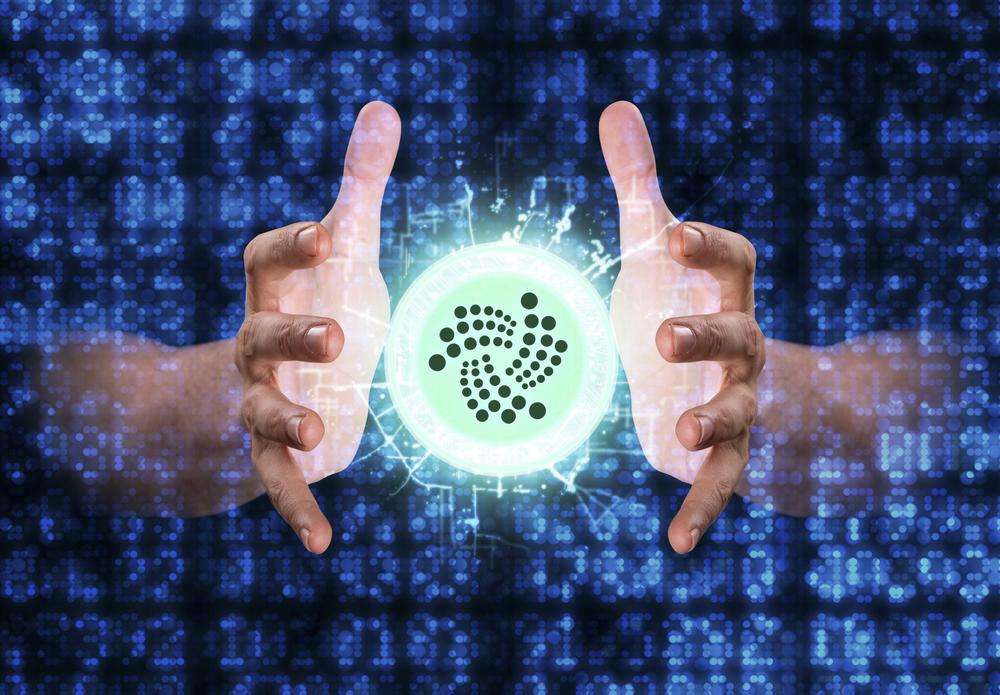- The developer Alessandro Manfredi has introduced a new update for the IOTA Browser Wallet “Pegasus”, which allows much more functions than just the custody of MIOTA.
- Pegasus offers developers the possibility to call IOTA applications in the browser without running a node.
The developer Alessandro Manfredi announced a few hours ago that he has released a new version of his so far quite unknown browser extension Pegasus. Pegasus is a browser extension that provides a wallet for the cryptocurrency IOTA. The user interface is very simple and clearly arranged so that even beginners can use the extension. It is an open-source project, which however has not been subject to an external audit.
Manfredi describes that Pegasus was born from pure passion for IOTA and he understands the fear of storing seeds in the browser of an application released by an unknown developer. This is also why he is currently working on an integration with the hardware wallet Ledger Nano S.
Besides just storing MIOTA, Pegasus also allows developers to interact directly with the IOTA Tangle. This allows IOTA applications to be executed in the browser without having to run a node. Furthermore developers can create applications without having to worry about the safekeeping of the seed as this function is taken over by Pegasus.
So the real goal of Pegasus is not to store a huge amount of MIOTA. Instead you can sign IOTA transactions directly in your browser. A Reddit user explains that Pegasus can be used in a MAM based chat system for example. It is also conceivable to sell the data collected by a browser about one’s own surfing behavior securely via MAM and receive micro payments directly to the wallet.
This would also make it possible to automatically send a website operator a corresponding amount as a reward for consuming content based on the time spent or other metrics. By using Pegasus numerous practical use cases can be realized that could promote the adaptation of IOTA. Currently, Pegasus is supported for Google Chrome and the Brave Browser.
The following video shows the individual functions and usage in detail:
Follow us on Facebook and Twitter and don’t miss any hot news anymore! Do you like our price indices?
Subscribe to our daily newsletter!
No spam, no lies, only insights. You can unsubscribe at any time.