We have extensively tested several Dash wallets, and in this article, we present the best and most secure Dash wallet providers available in 2025. These wallets vary in security levels, functionality, and cost—some are free, while others require payment. It is also essential to understand which wallets support PrivateSend transactions for enhanced privacy, as not all Dash transactions are entirely anonymous.
In this guide, we will detail the best Dash hardware wallets, desktop wallets, mobile wallets, web wallets, and paper wallets. To maximize your use of these wallets, it’s crucial to understand the basics of Dash wallet technology. Therefore, we will first provide a brief theoretical introduction before exploring each wallet category.
A Dash wallet is a digital wallet that does not store the currency itself but instead stores the access keys (private keys) required to manage and spend Dash. These private keys determine ownership and security over your funds. Depending on whether the private key is stored online or offline, wallets are categorized into two main types:
Hot Wallets (Online Storage)
The key difference is the internet connection factor. Cold wallets keep private keys completely offline, meaning they cannot be accessed by hackers or phishing attempts. In contrast, hot wallets store private keys on devices connected to the internet, increasing their vulnerability.
For this reason, investment firms, exchanges, and institutions store the majority of their crypto assets in cold wallets, as they offer the highest level of security. If you want to protect your Dash securely, we strongly recommend using a Dash hardware wallet or setting up a paper wallet.
Hot wallets can be further categorized into three main types:
Dash Mobile Wallets
Dash Online Wallets
Your private key is your personal access key to your Dash funds. It must never be shared with anyone, as it allows full control over your wallet and enables transactions. Your public key, on the other hand, is used to generate your Dash wallet address (a hashed version of the public key) and can be freely shared with others to receive payments.
Not every Dash transaction is private by default. To improved anonymity, Dash offers PrivateSend, a built-in privacy feature that enables untraceable transactions.
PrivateSend works through the Masternode network, utilizing coin mixing technology. Here’s how it works:
- The total transaction amount is split into smaller, identical denominations.
- These smaller amounts are mixed with other users’ transactions.
- The transaction is processed by Dash Masternodes, ensuring the sender’s and receiver’s identities remain untraceable.
Unlike third-party coin mixers found online, Dash’s PrivateSend is decentralized, meaning users do not have to trust any external service—only the Dash Masternode network.
The best DASH hardware wallets put to the test
DASH hardware wallets offer the best possible protection to keep your DASH coins safe. You can also use a paper wallet for offline protection. However, to send Dash, you must use a hot wallet, which temporarily exposes your private keys to the internet. This is why hardware wallets are the superior option, as they allow secure transactions without ever exposing private keys online.
Hardware wallets store private keys in a separate, offline partition, making it nearly impossible for hackers to steal them. Even if your hardware wallet is stolen, additional security measures, such as PIN protection and 2FA, prevent unauthorized access.
While hardware wallets require an initial investment, their security benefits far outweigh the costs. Below is an overview of the advantages and disadvantages of DASH hardware wallets:
✅ Private keys remain offline at all times
✅ Support for over 1,250 cryptocurrencies (Ledger and Trezor)
✅ Regular security updates from manufacturers
✅ Reliable customer support
❌ No deposit insurance like custodial wallets (e.g., eToro)
1.Ledger Nano X – The Best DASH Hardware Wallet
We have tested more than 8 different DASH hardware wallets and determined that the Ledger Nano X is the best option available. It is the successor to the Ledger Nano S and features several upgrades, including Bluetooth connectivity for mobile use.
The Nano X also has expanded internal memory, allowing users to install over 100 cryptocurrency apps simultaneously. Additionally, its larger display makes it easier to verify addresses without scrolling.
Bottom line: The security and enhanced features make the Ledger Nano X the top choice for DASH storage. Its simple setup and intuitive interface also make it ideal for beginners.
2.Ledger Nano S
The Ledger Nano S is a more affordable option compared to the Nano X while maintaining a high level of security. To date, no confirmed hacks have compromised funds stored on a Nano S.
It offers an excellent price-to-performance ratio, making it perfect for users who want a secure DASH hardware wallet at a lower cost.
3.Trezor Model T
The Trezor Model T is a premium alternative to the Ledger Nano X and the successor to the Trezor One. It offers enhanced security and usability, including a color touchscreen and an upgraded security chip.
Unlike some other cryptocurrencies, DASH can be managed directly through the Trezor Bridge software, without third-party apps. Key features include:
- Touchscreen: 4-inch color display for better usability.
- Firmware upgrade: Enhanced security and wider cryptocurrency support.
- New security chip: Improved processing speed and protection.
- MicroSD card slot: Secure data encryption option.
- USB-C port: Industry-standard connectivity.
Conclusion: The Trezor Model T is one of the best DASH hardware wallets on the market. Its high price (€180) is justified by its security and premium features.
The best DASH desktop and mobile wallets
Both mobile and desktop wallets belong to the category of hot wallets, as devices connected to the Internet are used to manage cryptocurrencies. After hardware wallets, they offer the highest protection for DASH. Compared to web wallets, they provide a higher level of security since private keys are stored on the user’s PC or smartphone rather than on a company server.
However, the wallets presented in this section differ in terms of security and functionality. Additionally, some wallets support multiple cryptocurrencies alongside DASH. Furthermore, all desktop and mobile wallets listed here are free of charge and can be set up quickly and easily.
✅ Highest security standard among free wallets
✅ Access your DASH from anywhere via the Internet
✅ Multi-coin wallets support over 100 cryptocurrencies
✅ No costs for download or use
❌ Risk of key theft through malicious software
❌ Users must manually install updates regularly
❌ No wallet provider offers deposit insurance, e.g., eToro
- Dash Core Wallet (Windows, MacOS, Linux)
- Dash Android / iOS (Android, iOS)
- Atomic Wallet (Windows, Linux, MacOS, Android, iOS)
- Jaxx Liberty Wallet (Linux, Windows, MacOS, iOS, Android)
- Coinomi Wallet (Windows, Linux, MacOS, iOS, Android)
1.DASH Core Wallet

The DASH Core Wallet is developed by the official DASH team, ensuring top-tier security and functionality. It supports:
- PrivateSend
- InstaSend
- Governance, Masternode, and other management functions
PrivateSend allows users to send anonymous transactions by mixing inputs with those of other users, ensuring privacy.
InstaSend enables near-instant transactions, rivaling traditional payment systems. Masternodes validate transactions, ensuring they are included in the next block.
The major downside of the DASH Core Wallet is its requirement to download the full DASH blockchain, which exceeds 10 GB. Additionally, it must be continuously synchronized, requiring sufficient storage and processing power.
Bottom line: With PrivateSend and InstaSend, the DASH Core Wallet offers powerful features. However, as a full node wallet, it is best suited for those who want to actively participate in the DASH network.
Download it from the official website.
2.Dash Wallet Android / iOS

The official DASH mobile wallet offers key features such as:
– Contact management
– InstaSend support
– QR code scanning for faster transactions
– Paper wallet import functionality
While it does not support PrivateSend, it is a light client, meaning no blockchain download is necessary.
3.Atomic Wallet
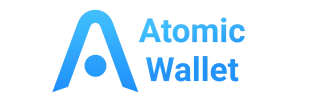
Atomic Wallet supports over 300 cryptocurrencies and focuses on:
– Security
– Anonymity
– Decentralization
It offers Atomic Swaps for peer-to-peer crypto trading, eliminating the need for third-party exchanges.
The best online wallets for Dash
Dash online wallets are very popular because they do not require installation—only registration to set them up. Additionally, they offer the advantage of a simple and intuitive user interface.
It is important to understand that there are two primary types of online wallets: exchange wallets and Dash-specific online wallets. Popular cryptocurrency exchanges like Binance, Coinbase, and eToro function as online wallets, allowing you to store Dash and other cryptocurrencies simply by creating an account. One major advantage is that setting up an account is quick and easy. Furthermore, additional security measures, such as two-factor authentication (2FA), can be activated.
However, when using an online wallet, you surrender control of your private keys. You can access your Dash with your password, but the exchange or wallet provider retains full custody of your private keys. Since exchanges are common targets for hackers, we recommend using an exchange wallet only when actively trading Dash.
✅ Integrated trading options for seamless transactions
✅ Quick and easy setup
✅ Payment limits and additional security options
✅ Reliable customer support from major exchanges like Binance
❌ Private keys are controlled by the exchange or provider
❌ Online wallets are common targets for hacking attacks
❌ Risk of fake wallets and potential exit scams
- My Dash Wallet
- Guarda Dash Wallet
- Litebit Exchange Wallet
- Binance Exchange Wallet
1. My Dash Wallet

The My Dash Wallet is a web interface that allows users to interact directly with the Dash blockchain. Setting up the wallet is simple and requires only an account, username, and password. Developed by DeltaEngine.net, this wallet grants users full control over their private keys, ensuring that keys are not stored on an external server.
It also supports InstantSend and PrivateSend transactions. Additionally, My Dash Wallet is compatible with Ledger and Trezor hardware wallets, offering a secure option for storing and using Dash.
Setup & Access: Visit the official website
2. Guarda Web Wallet

The Guarda Wallet is a multi-coin wallet supporting over 50 cryptocurrencies, including Dash. It is available as a web wallet, desktop wallet, mobile wallet, and Google Chrome extension.
While the web wallet is quick and convenient, users must trust the provider since private keys are not accessible in this version. For greater security, it is recommended to use the desktop or mobile version of Guarda Wallet.
Setup & Access: Create an account on Guarda
3. Litebit Dash Web Wallet

The Litebit exchange wallet allows users to store Dash while also buying, selling, and trading directly on the platform. Setting up an account is easy, and two-factor authentication (2FA) adds an extra security layer.
However, like all exchange wallets, Litebit retains custody of private keys. While no known hacks have compromised the platform, there is always a risk when storing funds on exchanges.
Setup & Access: Register an account on Litebit
4. Binance Wallet

Binance is one of the most secure exchanges, offering trading and storage for Dash and 150+ cryptocurrencies. There are no storage fees for keeping Dash on Binance, and trading fees are low (0.1%).
While Binance compensates users for losses due to hacking, it is not advisable to store Dash on an exchange for long-term security.
Setup & Access: Create an account on Binance
Final Thoughts: Dash online wallets provide convenience but lower security. My Dash Wallet offers the best security when used with a hardware wallet. For trading, Binance remains a solid choice.





